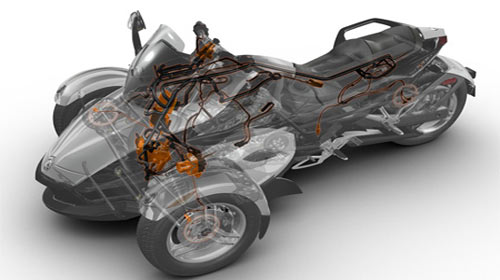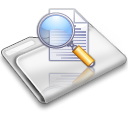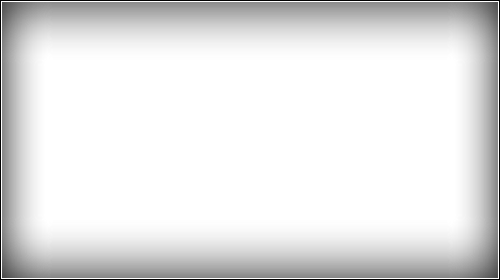
FAQs & general help
I do understand that you may run into questions or problems when buying one of my manuals. Please read the frequently asked questions below before emailing me, most of your questions or concerns will be answered there, if not please use the contact form. I will get back with you as soon as possible, please check your junk mail if you do not see a reply.
Frequently Asked Questions
Type in your Search Term
- Do I need to have a PayPal account to buy a manual?
- Will your manual work on my Mac computer?
- Do I need to buy any special software to use your manuals?
- I downloaded the manual, now I get an error stating the file has been damaged, it asks for a password, or the pages are blank or jumbled?
- Can I save and print your manuals or do they expire?
- Are these factory manuals or aftermarket like Clymer or Haynes?
- Can I use Dial-Up internet to download manuals?
- Are your manuals safe for my computer?
- Will your manuals work on my iPad or tablet device?
- Why do some of your manuals have a different name on it?
Do I need to have a PayPal account to buy a manual ?
- Not at all. You can pay using a credit or debit card through our secure payment gateway or through Paypal if you like.
Back to Top
Will your manuals work on my MAC computer ?
- 99.9% of my manuals will, the 10 or so that are PC only are clearly marked as such.
- Some of my larger files may require a free app called THE UNARCHIVER that you can get for free at the app store. You will only need this app to open the compressed .exe file the first time, after you have extracted the manual files to a folder on your computer you'll just need Adobe Reader to view it.
Back to Top
Do I need to buy any special software to use your manuals ?
- Not at all.
- All of my manuals are in PDF format which used a free program called Adobe Reader. Almost every computer already had Adobe Reader installed on it.
- Most of my manual use most pdf reading programs, only my High Definition series requires you to use the newest version of Adobe Reader.
- Some of my larger manuals are made up of mutiple file that work as one, I have compressed these manuals into a self extracting winzip file. If this sounds complicated, don't worry, it could not be easier. Once you have downloaded the file to your computer just double click it & follow the simple directions. It will be extracted to a folder in your C drive called service manuals, to access it simply click the Windows button on the lower left corner of your screen, click COMPUTER or MY COMPUTER, then click on your C drive (you may see a message that states these files are hidden, click show files), scroll down until you see the file called SERVICE MANUALS, your manual is located there.
Back to Top
I downloaded the manual, now I get an error stating the file has been damaged, it asks for a password, the pages are blank or jumbled?
- Most of my manuals use most PDF programs to view or print my manuals, my High Definition manuals series will need the newest version of Adobe Reader.
- Did you miss the directions that stated you need to choose download or save, NOT open or run when downloading the manual? If you did choose open or run instead of download or save you'll need to redownload it correctly using the backup link email that was sent. If you don't see it please check your junk mail, if you still don't see it some internet prodiers such as AOL, Comcast, RR.com block whatever they see fit as spam without giving you a choice, just email me requesting the link along with what manual you bought & what email address you used to buy it & I'll get you another link.
- NONE OF MY MANUALS REQUIRE A PASSWORD TO VIEW OR PRINT, if it asks you for one you need to download & install the newest version of Adobe Reader, you can get it here for free http://www.adobe.com/products/reader.html .
-
Getting an error stating the file have been damaged or truncated? This means you are using an older version of Adobe Reader. If you did see that error message, don't assume Adobe Updater has you updated, it only works when it wants to. Just use the link above to download & install the newest version & it should open right up.
- Some MAC computers can be stubborn, if you still have problems after you have downloaded and installed the newest version of adobe reader the Mac preview may still be trying to open it. Just open the adobe reader program and browse to the manual to open it.
Can I save and print your manuals or do they expire?
- Once you have downloaded the manual to your computer it is yours to back up in any way you see fit, just close the manual & drag the file or folder to a USB drive, a CD or DVD burning program or any other way you'd like.
- ALL of my manuals are fully printable. You can print 1 page, 1 chapter or the entire manual and put it in a 3-ring binder, if you get a page greasy just print another!
Back to Top
Are these factory manuals or aftermarket like Clymer or Haynes?
- Over 99% of my manuals are the factory OEM brand manuals, the same ones your local dealership would use to work on your vehicle. All of the factory manuals are clearly markes factory, the few aftermarket manauls I do have will not.
Back to Top
Can I use Dial-Up internet to download manuals?
- No, you will need some type of high speed internet to download manuals. You can email the download link to a friend that has high speed internet and have them put it on a USB drive or burn it to a CD for you.
Back to Top
Are your manuals safe for my computer?
- YES My computers and servers are scanned multiple times a day for viruses, malware, spyware & other threats. I have not had a single customer EVER get a virus from one of my manuals.
- note - some virus protection applications may throw up a generic warning stating that the file you are about to download MAY contain a virus. You are seeing this warning because any file introduced to your computer MAY contain a virus.
Back to Top
Will your manuals work on my iPad or tablet device?
- Possibly. Portable computing is one of the fastest growing computer technologies. With new brands, operating systems & applications being introduced every day I cannot give you a good honest answer if it will or will not work. Some of my larger manuals are made up of many PDF files and will be hard to use/impossible to use on a tablet or phone, they are meant to be used on a computer to laptop, the single PDF file manuals will have a much better chance of working.
- As of October 2011 Adobe reader X (10) is a free app for android, All of my single PDF file manuals work on my Samsung Galaxy tablet.
- As of November 2011 Adobe Reader X is a free app for the iPad or iPhone, all of my single PDF file manuals work on them. You CANNOT download manuals directly to the device, you must first download them to your computer.
- The Adobe Reader app is FREE & is available at the app store, once you have installed the Adobe Reader X app to your iPad/iPhone, plug it into your computer and open iTunes. (if you just installed the Adobe Reader X app let it synch so your new Adobe app shows on your computer)
- Click on your iPad/iPhone under DEVICES on the left column, then Apps at the top middle of the screen. Once the Synch is completed scroll to the bottom of the screen just under where it says "File Sharing", click Adobe Reader, then click ADD under "Adobe Reader Documents and browse to where you downloaded your manual to on your computer. Once it shows up in the on the screen click the SYNC button at the bottom right & it will put your new manual on your iPad or iPhone.
- Unplug your device & open the Adobe Reader app on it, tap "Documents" at the top , your manual should be listed. Once the manual is opened, you can tap the bottom right of the screen for the bookmarks to quickly scan through the manual.
Why do some of your manuals have a different name on it?
- I used to have other sites that I no longer update so you may see a notice a cover page stating if you have bought this manual from a different seller to leave bad feedback & contact them. I encourage you to click the "report this seller" email link on the page to report it, please check your junk mail for the answer you will receive from me so you know I did not just steal it from another seller.
- I am an honest seller who works hard to provide you the best manual possible.